Our remote working security awareness training powerpoint is a highly effective way to train employees and learn about the risks associated with remote working. In this presentation we focus on the main risks for remote workers to be aware of when using company assets. We include interactive examples, a graded quiz and a submission form to notify trainers of course completion. Also includes a printable remote worker security tips flyer.
Remote Working Security Awareness Training
$16.00
Description
Remote working and a mobile workforce pose unique risks to organizations as security safeguards are decentralized and threat actors have more opportunities to launch attacks.
In this presentation we raise awareness of the main threats so that remote workers use their devices responsibly. In this presentation we cover
- Wireless risks (Public WiFi, eavesdropping)
- Personal File sharing risks
- Home Computer Security
- Phishing/Smishing Risks
- Cellphone Security
- Video Conferencing Risks
- Password Management &
- Remote Connectivity Security
We also include animated interactive examples, a graded quiz, a recap, glossary and a submission form to submit results to a designated email. Also includes a remote security flyer (pdf format), useful as an employee handout to remind them of the risks.
Benefits
Additional customization options are available for this product and most of our other products. This includes;
- Fast training format, easy to setup and edit to suit.
- Covers key risks so the remote workforce can quickly understand the risks.
- We use plain language to communicate the risks.
- Animated, interactive demo slides are used to show what phishing / smishing looks like.
- Extensive coverage of phishing with 6 practical steps employees can take to avoid the risks.
- Covers personal data storage risks (USB drives etc.).
- Using our training reduces fines and time to resolution in cases of regulatory sanctions.
- Covers phone security (Authentication methods etc.).
- Covers the risks associated with WiFi and what to do, to limit the risks.
- Covers in detail password risks and how to combat them.
- Includes 5 quiz questions to help learners really understand the content.
- Includes Glossary and Course completion email form notification
- Easy to customize as it’s a powerpoint format with no security restrictions.
Questions about this product? Contact Us and we’ll get back to you quickly.
Technical & Dev Information
The training is 16mb and in .pptm (PowerPoint Macro enabled), therefore you maybe prompted to enable macros. If you want the macro free version (which has less features/animation) email us at [email protected]
This training was developed by a CIPP/US and CISSP certified practitioner with 25 years enterprise security experience. Development time was 70 hours which includes content, graphics, animation and peer review.
What about other training solutions?
We have several products in our SHOP such as our Data Privacy Awareness Training Course for Employees and our Cybersecurity Awareness training course and our Phishing Awareness training and our Laptop Security Awareness Guide. Lookout for sales and discounts on most of our items.
Custom build / ppt upcycle services are available for security presentations so you get a superior UX for your training.
6 reviews for Remote Working Security Awareness Training
Price
$16




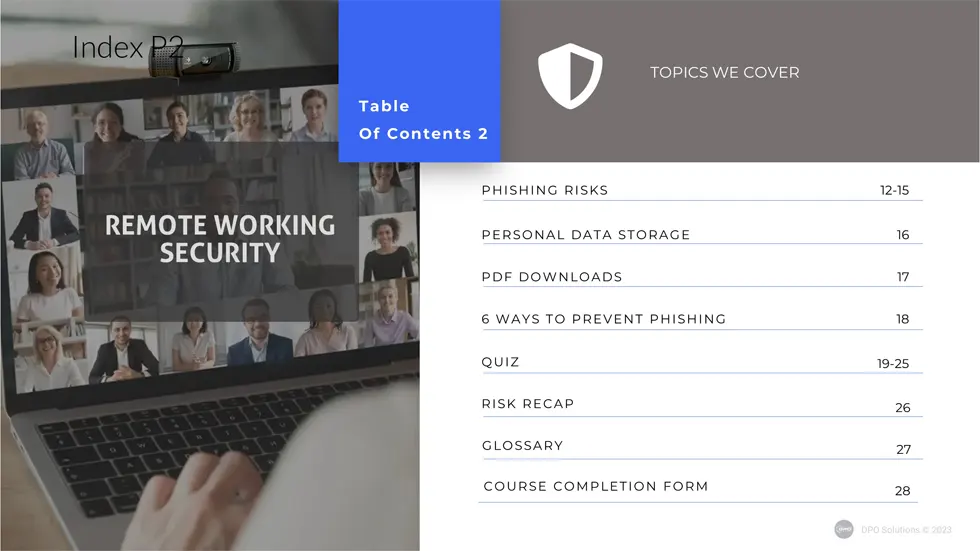
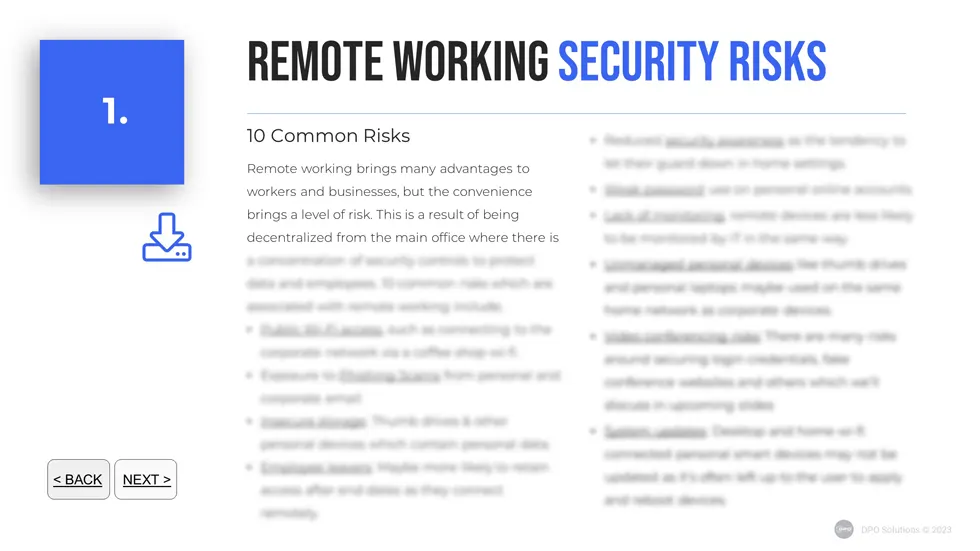


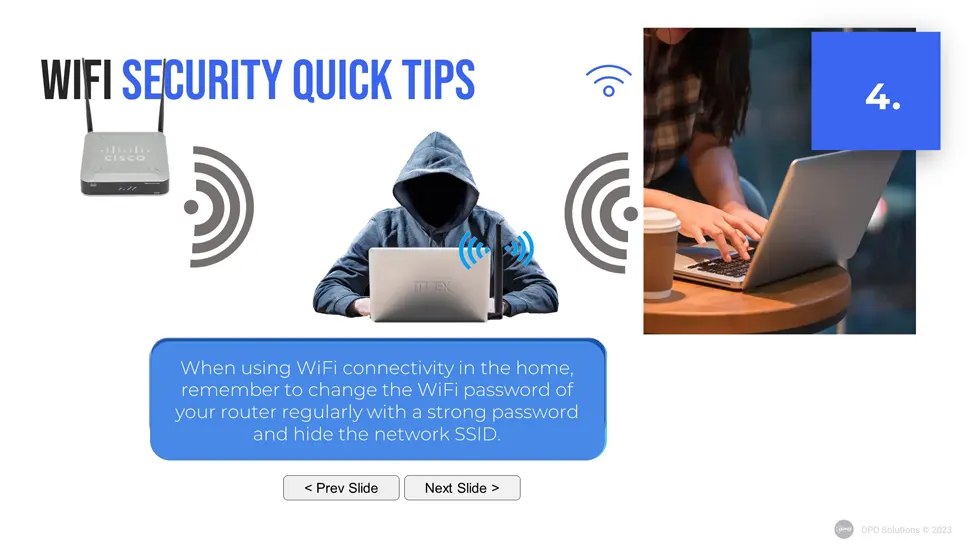


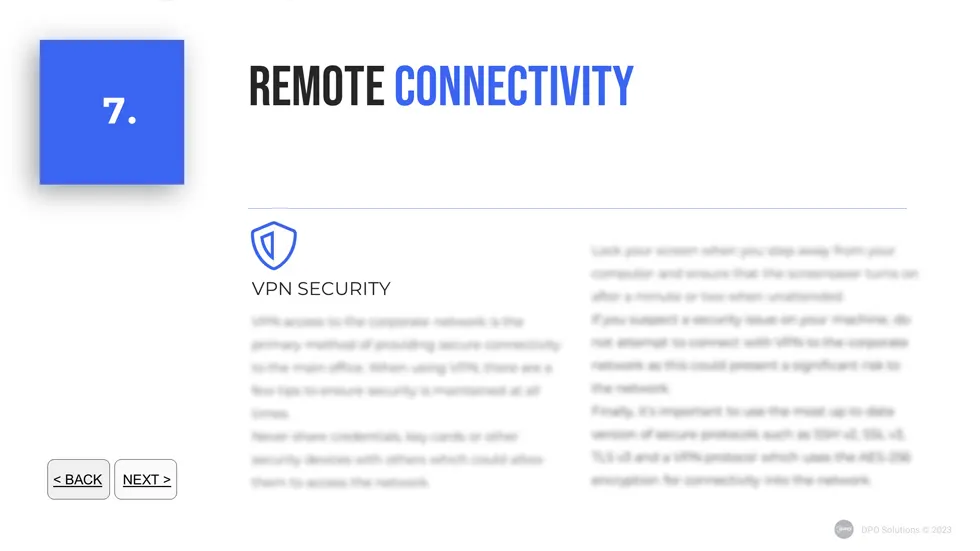

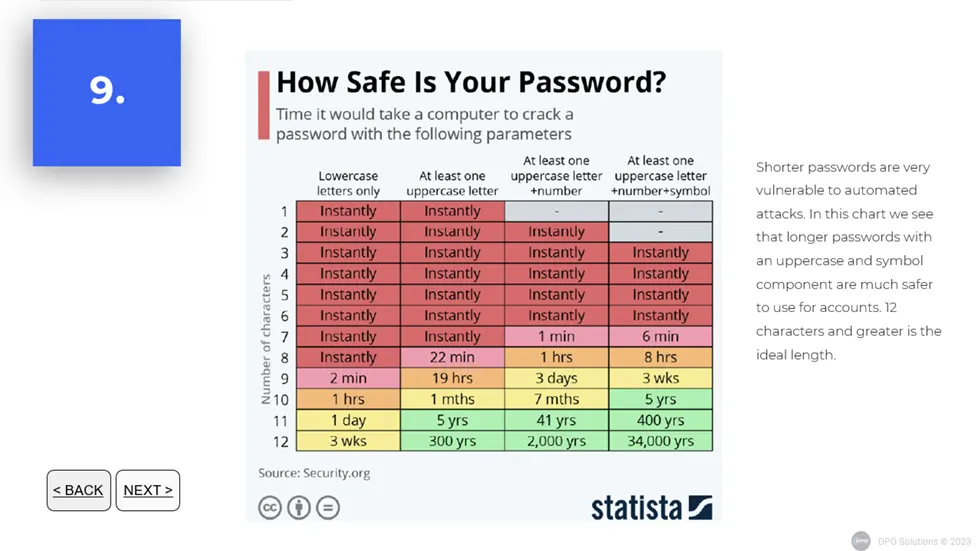
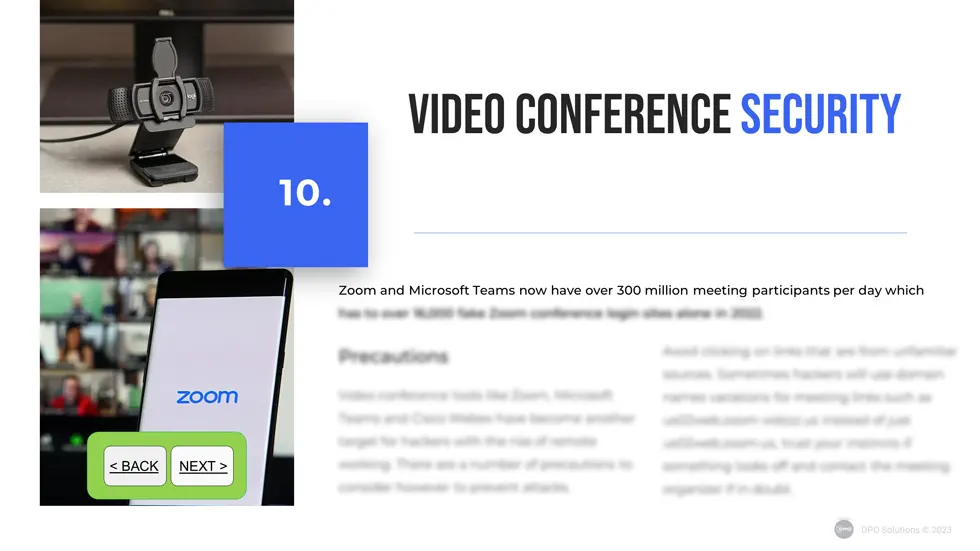



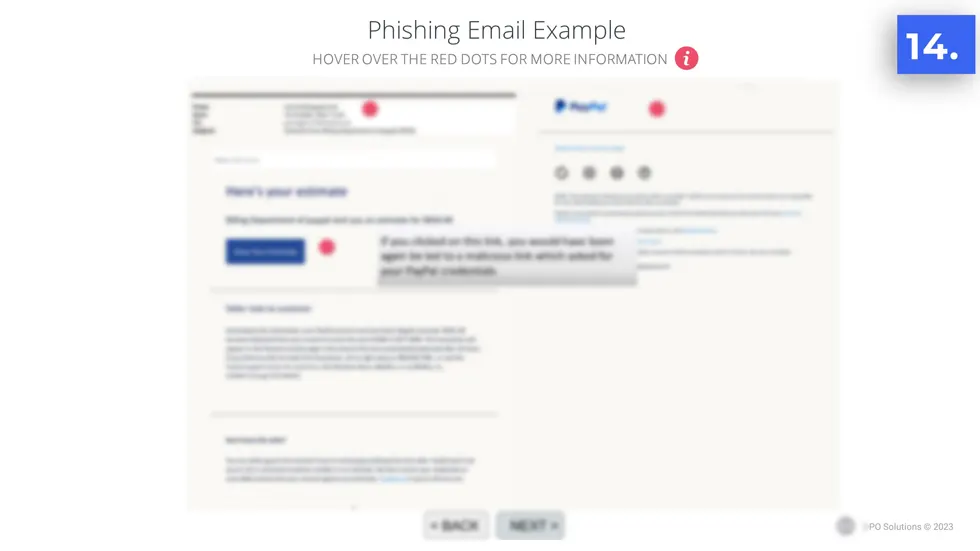
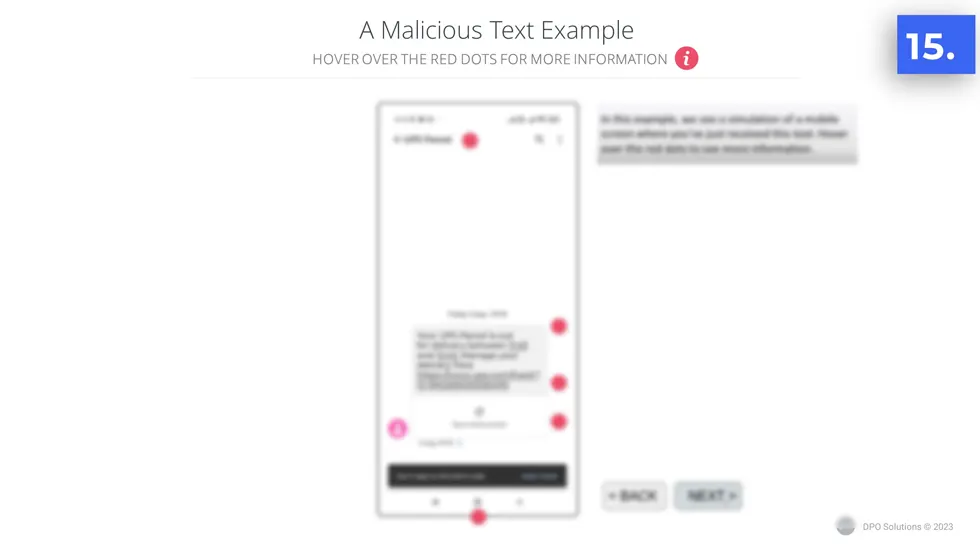
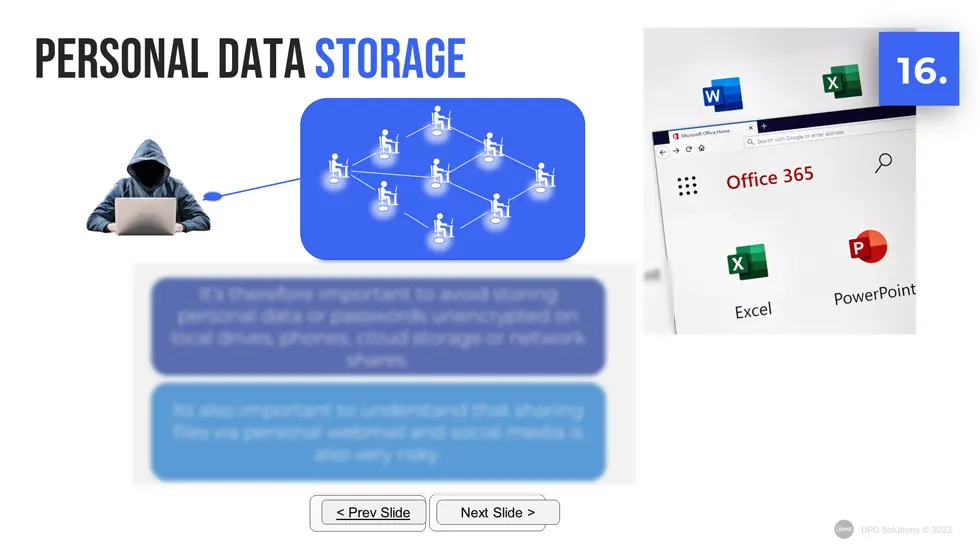
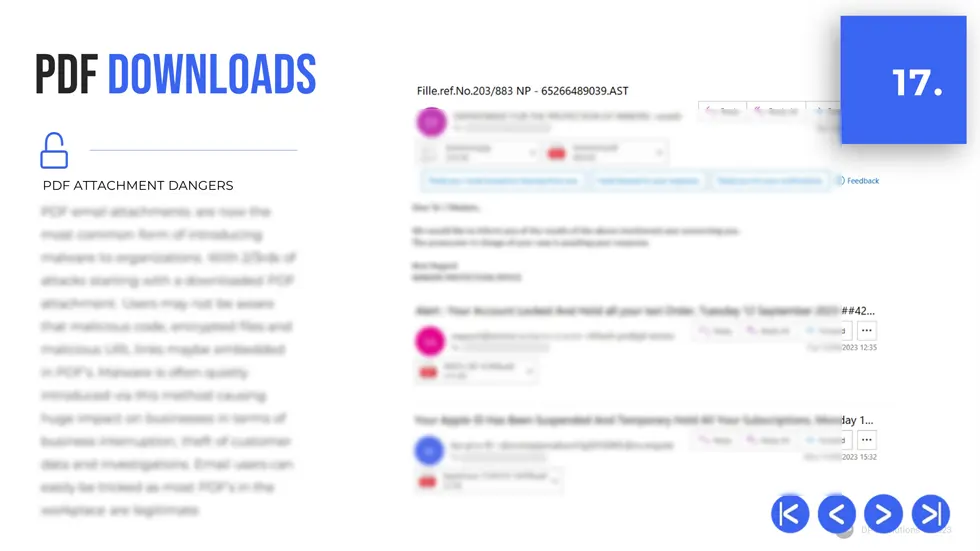
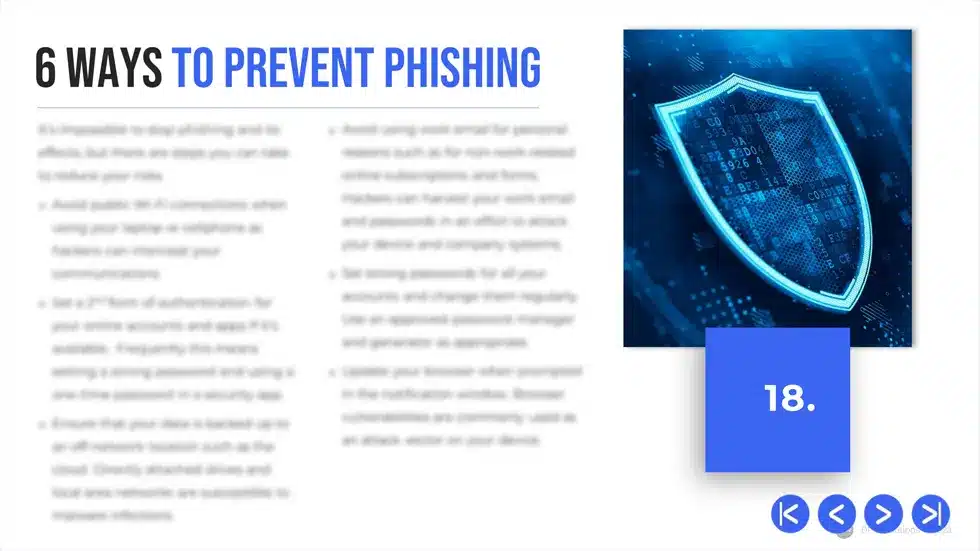
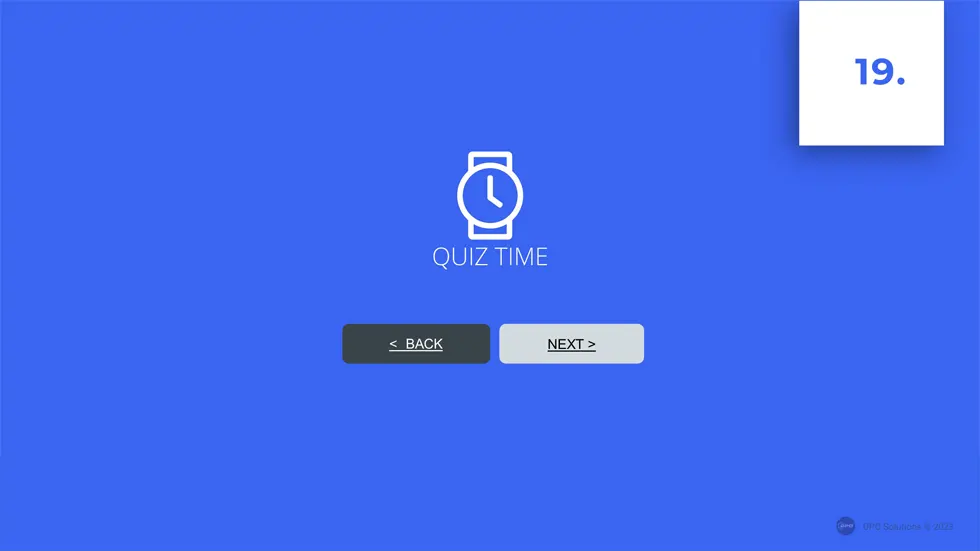
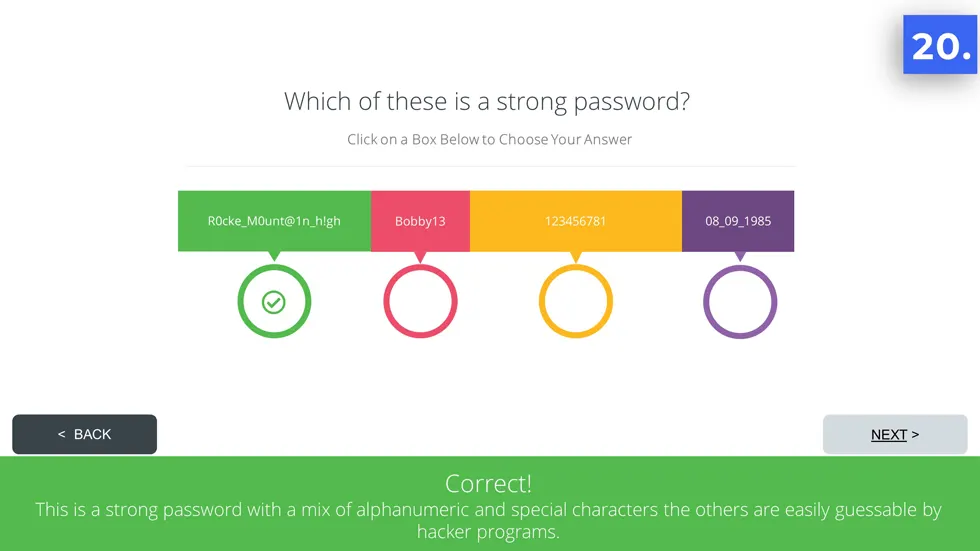
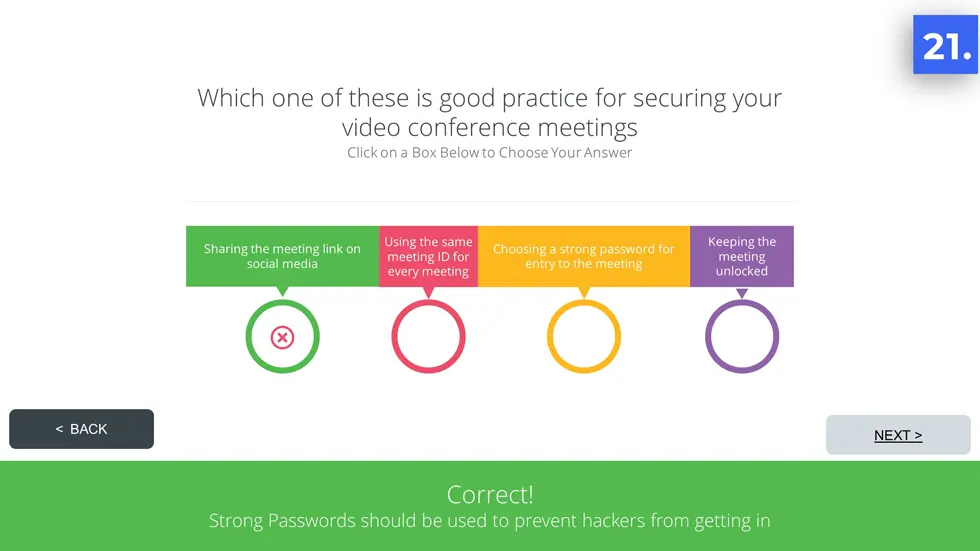
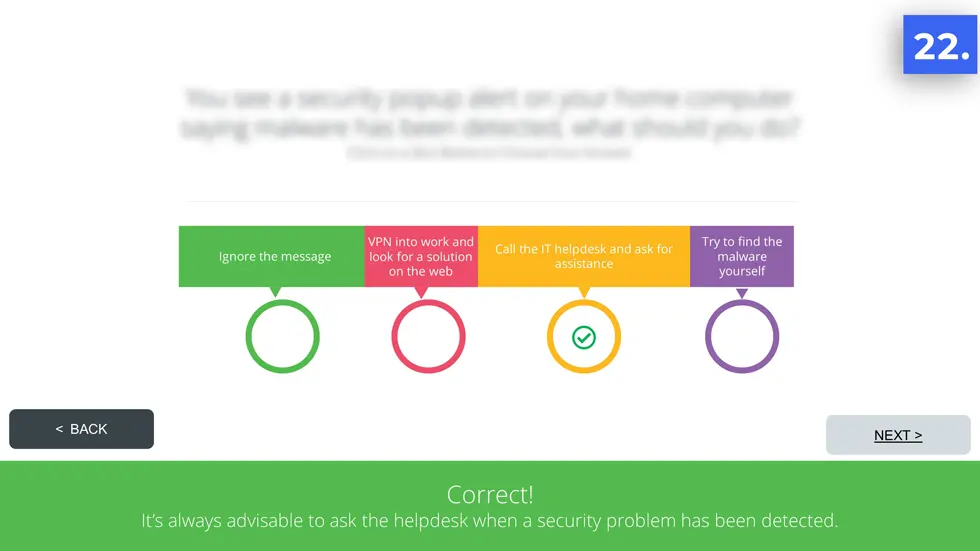
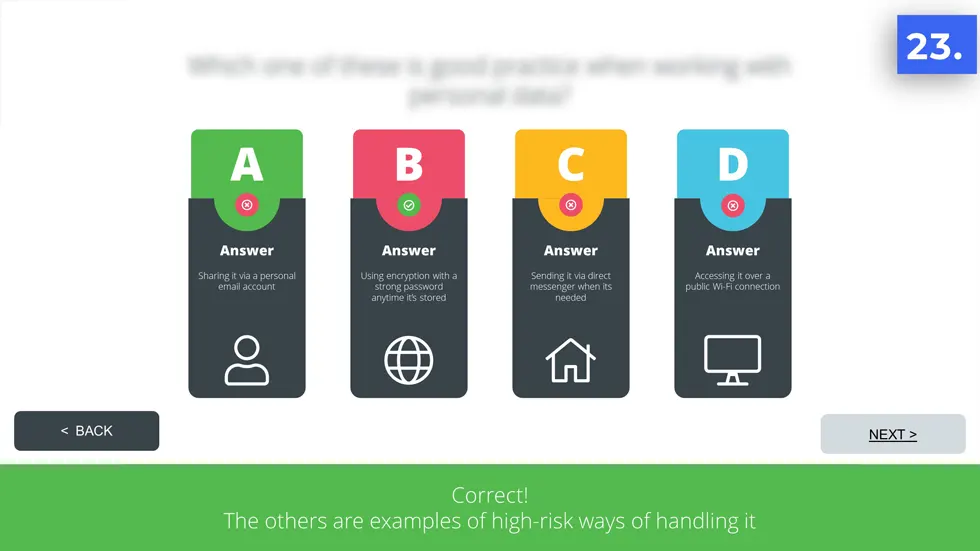
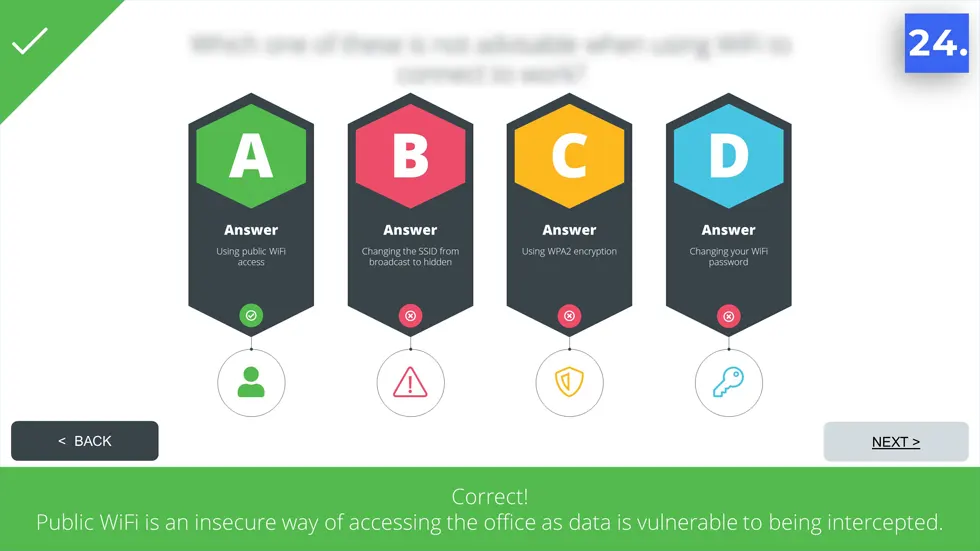
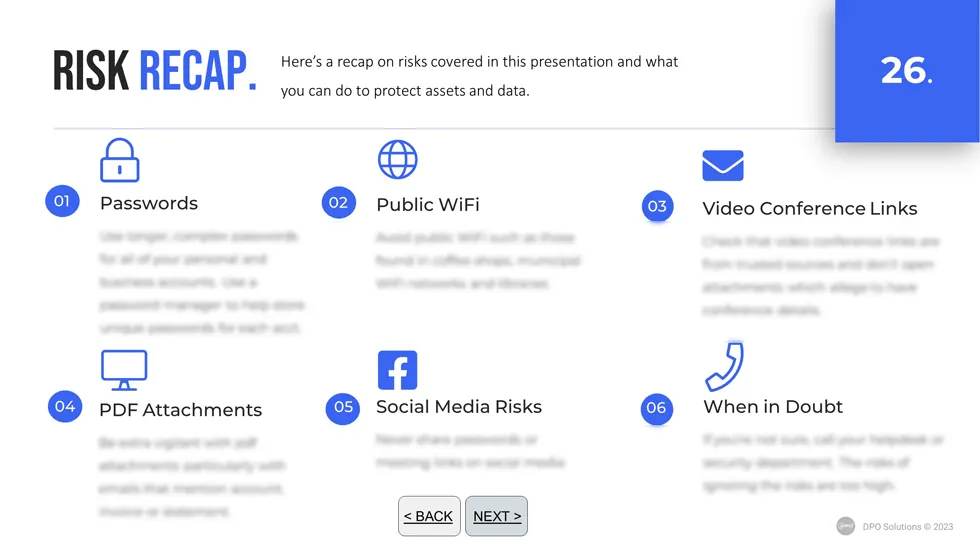
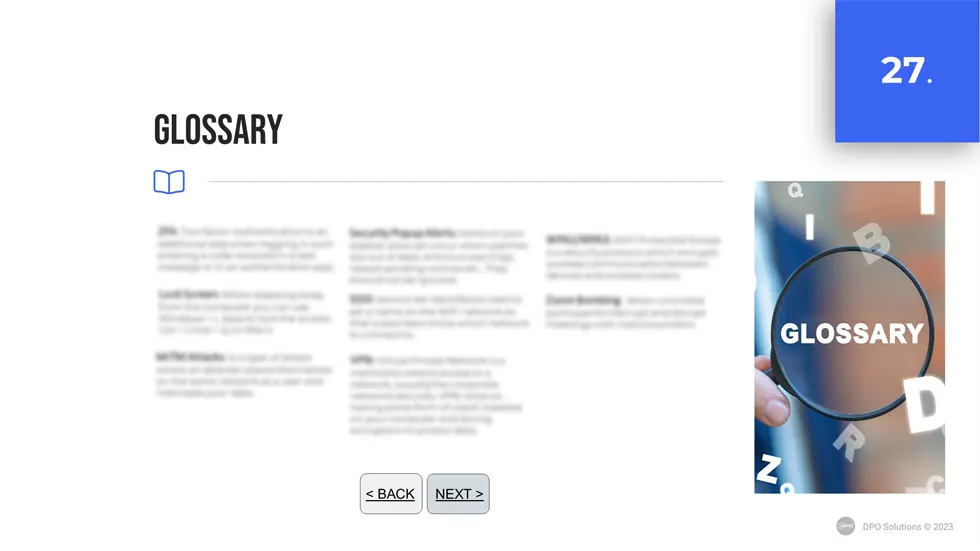
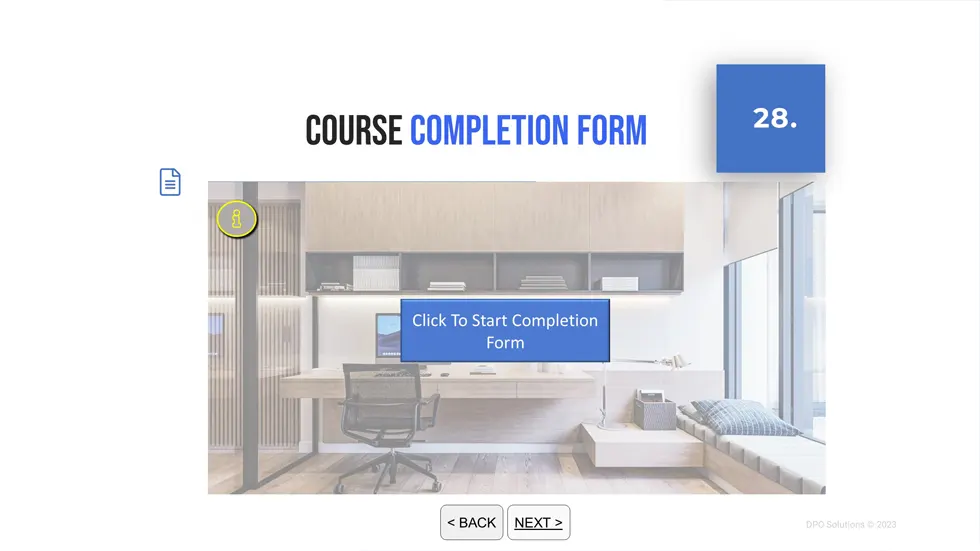
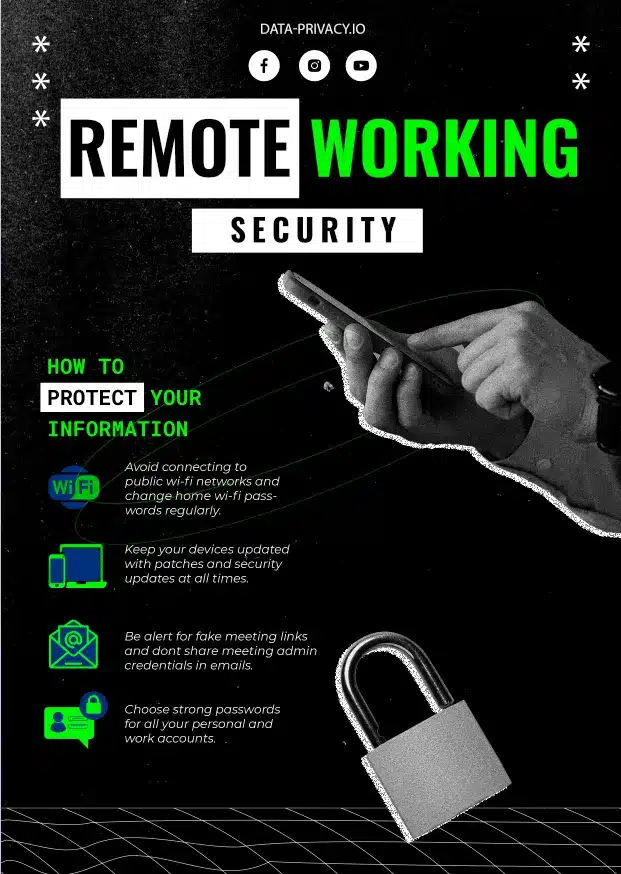
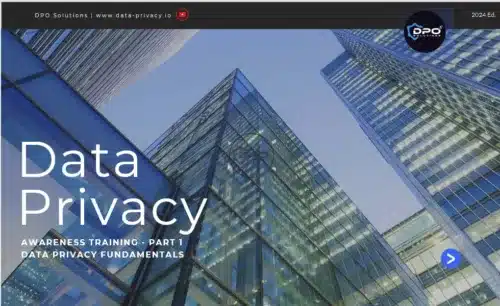


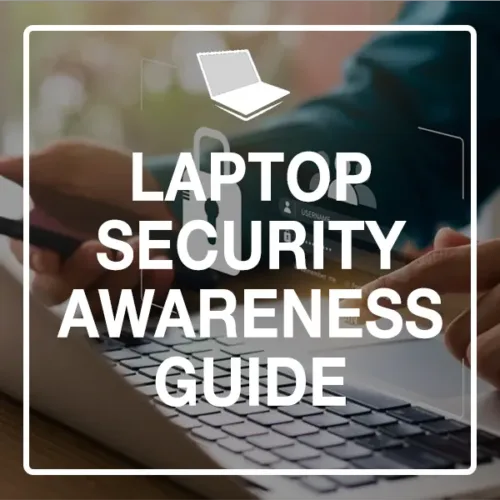
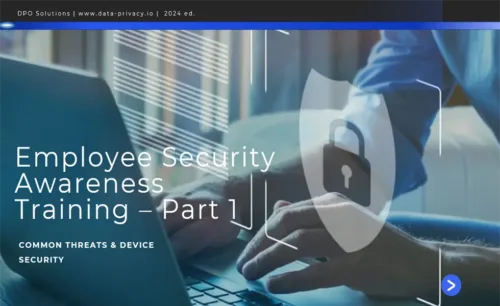


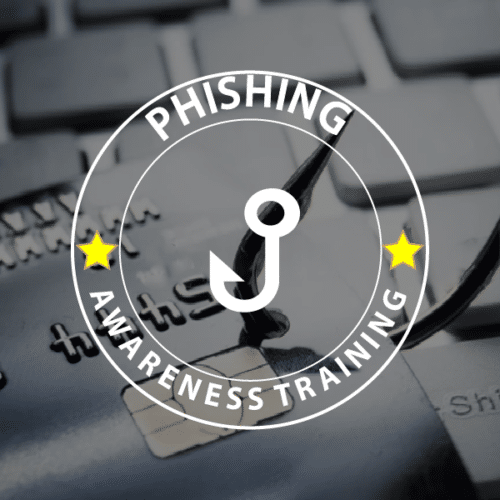
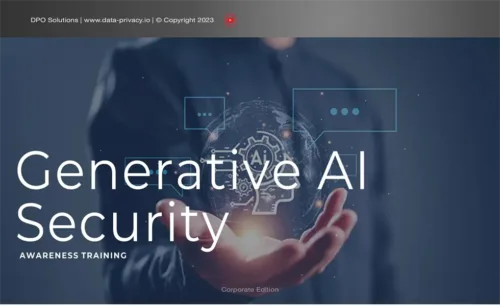


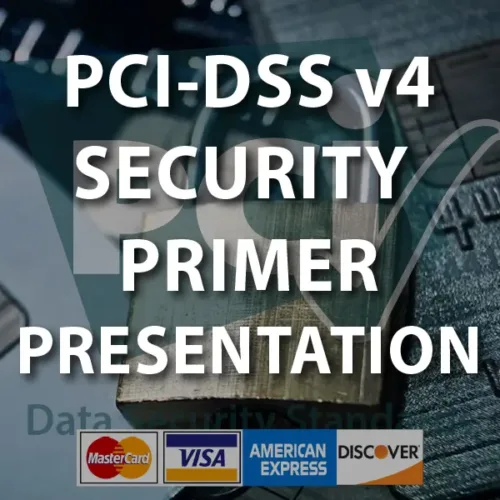
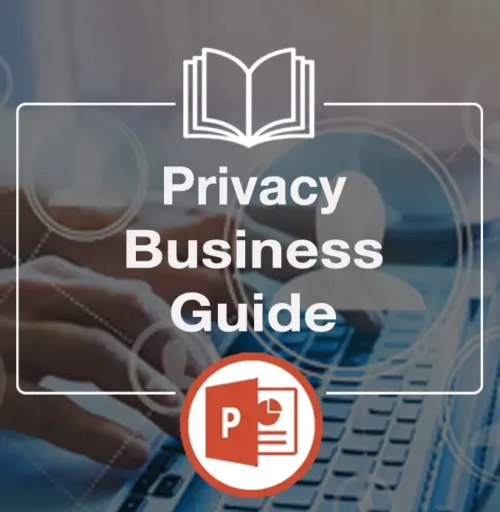



Cameron B., NM (verified owner) –
Also bought the cybersecurity awareness course. The presentations tick alot of boxes especially in the affordability department.
L Roberts, CT (verified owner) –
Im a training instructor based in Germany and I’ve used several of these products in the field for a client of mine. Like the non-jargonistic style, coverage and features.
M Timmons, IT Compliance Manager, Geneva (verified owner) –
Recommend for anyone looking launching an anti-phishing campaign.
M. Hayes, NY (verified owner) –
Really useful and like the overall format and features
D Fernandez, TX (verified owner) –
Good value for money, we’ve been using DPO solutions for a lot of our security compliance material lately.
Mark Myers, San Francisco. (verified owner) –
The slides were designed with attention to detail, incorporating relevant images and graphics that enhanced the overall message. The use of colors and fonts was also well thought out, making the training visually engaging.