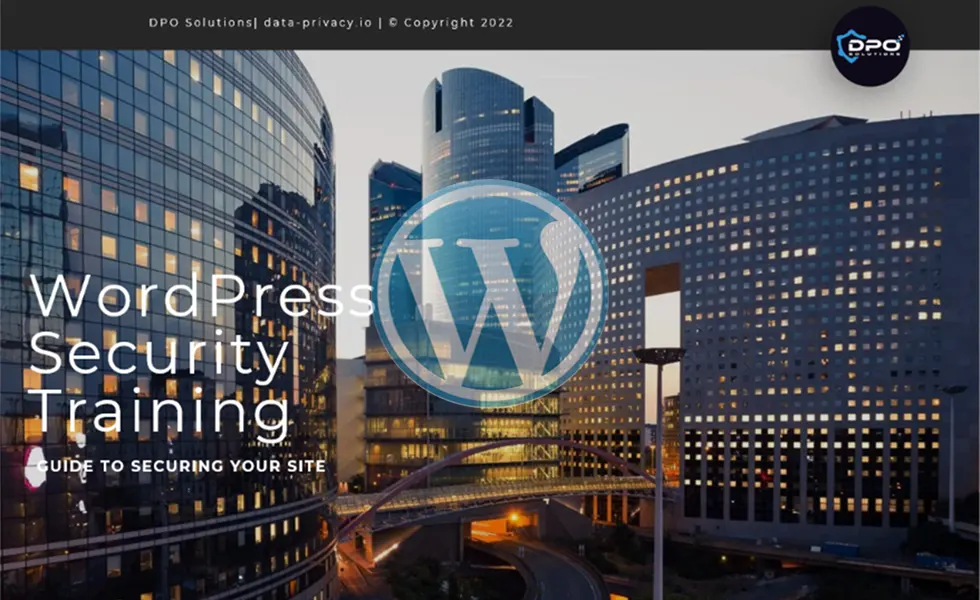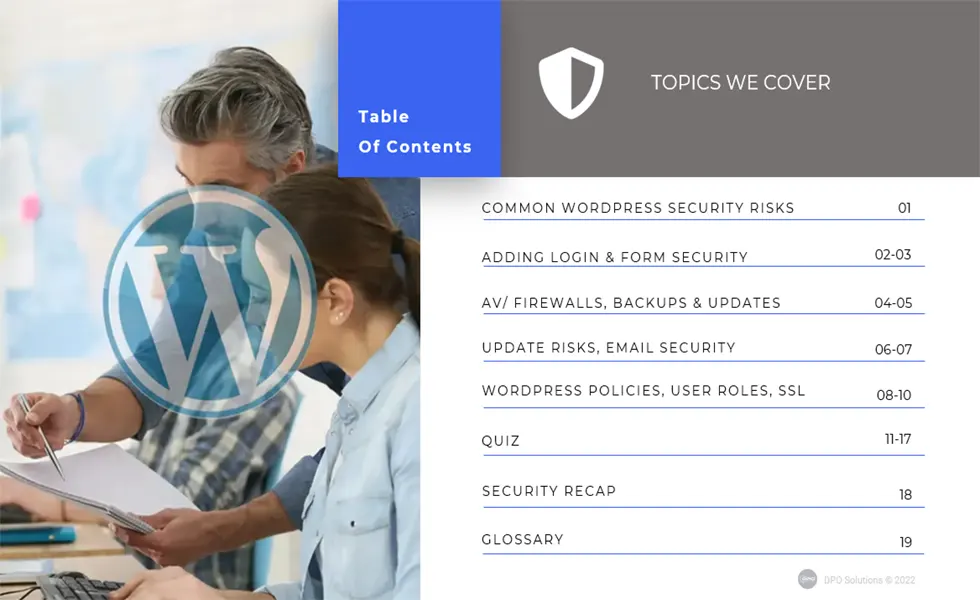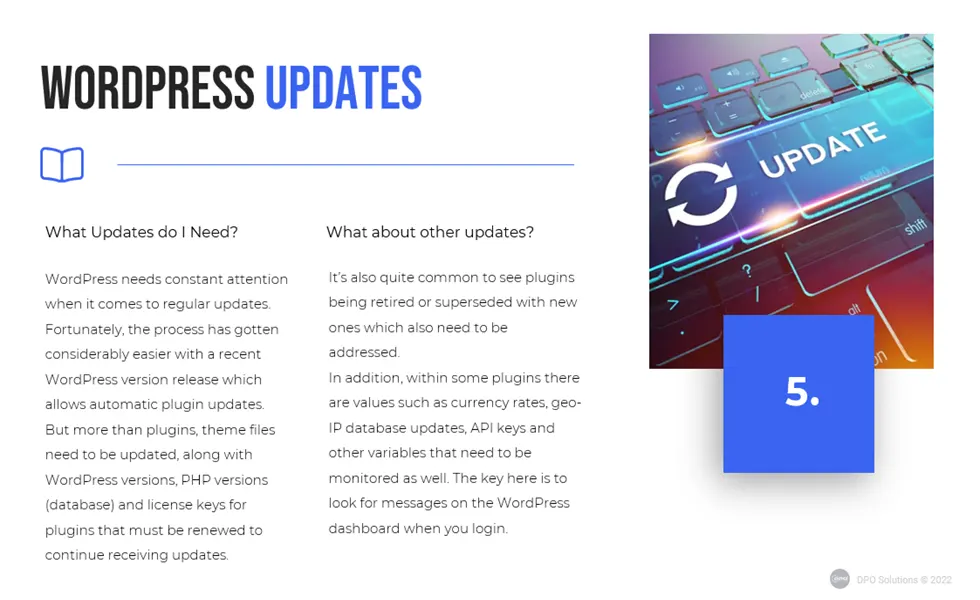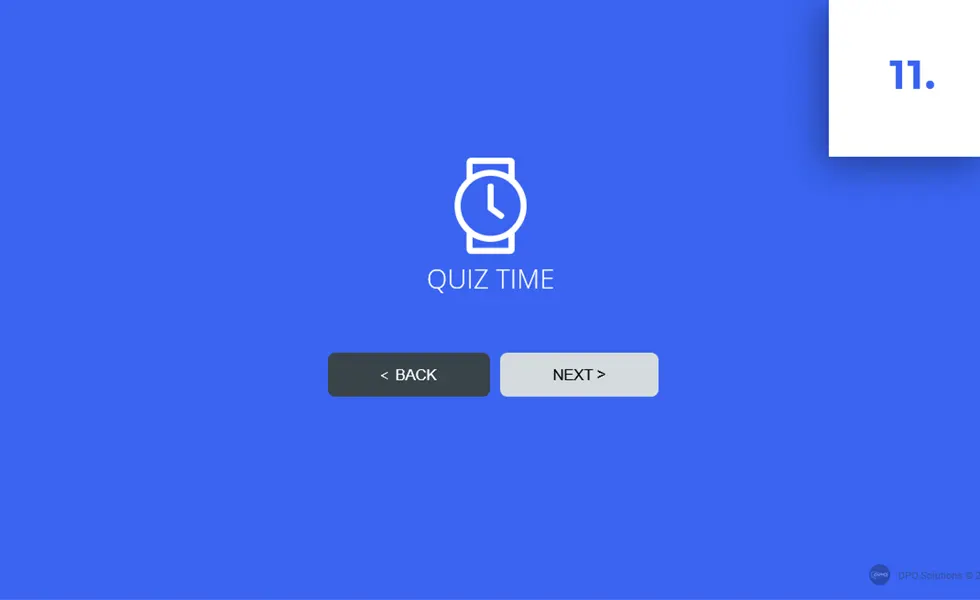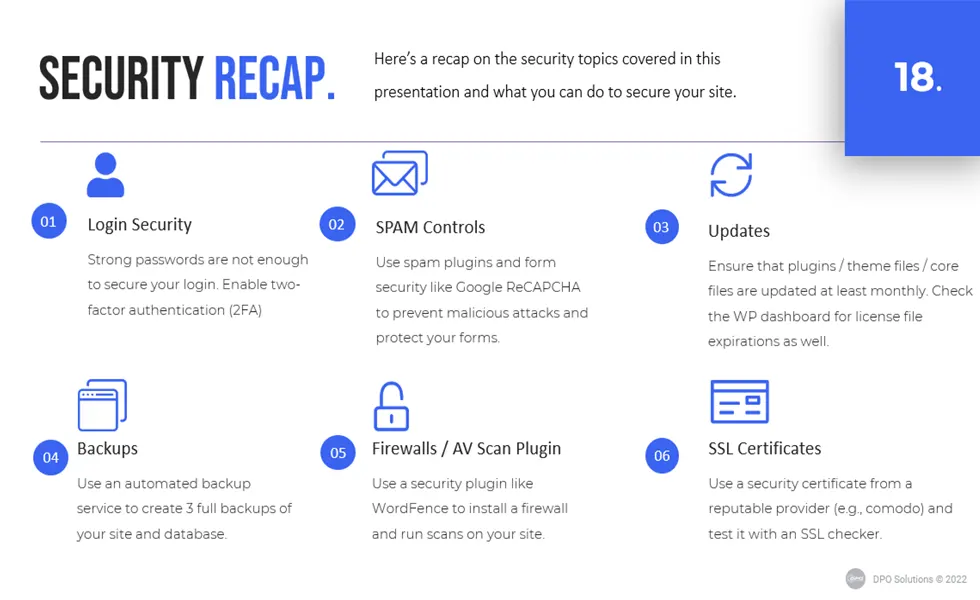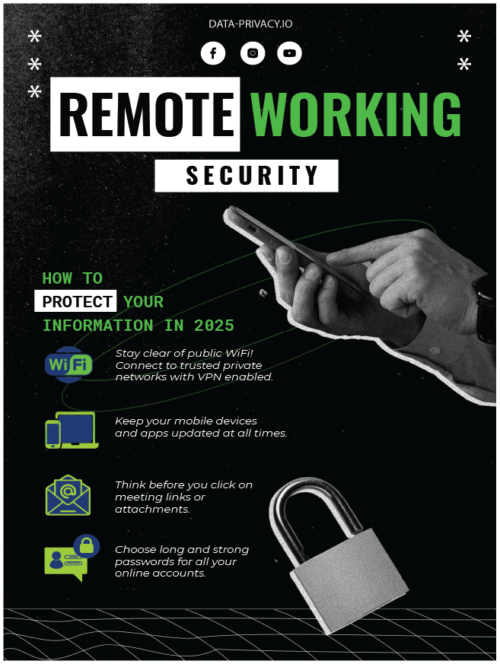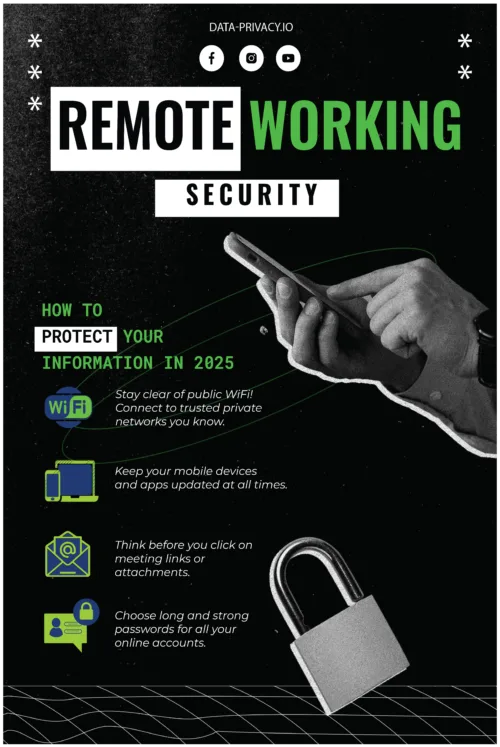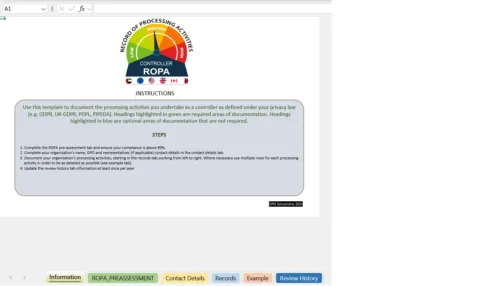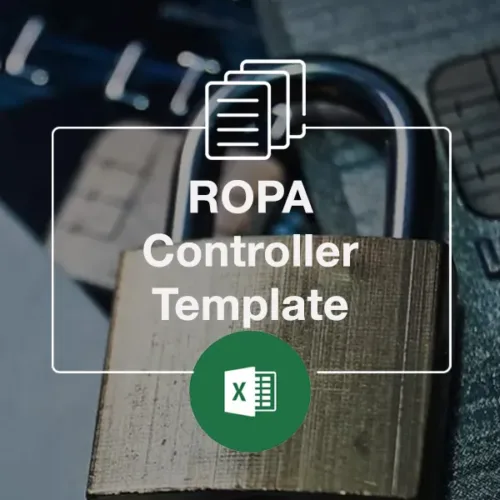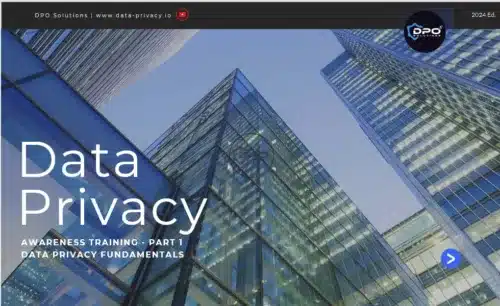Learn how to reinforce security on your site quickly with our How to Secure WordPress Training Course. Featuring easy to follow tips from a webmaster with 15 years experience.
How to Secure WordPress Training Course
Original price was: $ 8.$ 7Current price is: $ 7.
View Count Today: 35
Description
Watch the Demo Video
Our How to Secure WordPress Training Course is a convenient solution for those who want to learn more about securing WordPress. It explains to viewers in a simple format what the security risks are, steps you can take to secure WordPress, recommended update steps, access controls and core policies expected under the law if you process customer data.
It also provides a built-in quiz section to test user retention and comprehension of the topics discussed which is an essential part of any good training.
Who/What is it For?
This training powerpoint has a wide range of use cases such as;
- Site owners who want to know more about securing their site
- Administrators who maybe recovering from an incident and want to prevent a recurrence
- As a training template for internal staff
- C-Level staff who want to ensure all the bases are covered with security on their site
- As a method to provide extra security controls for eCommerce sites
- Evidence of a training program for auditors/ISO certification purposes
- Further learning requirements
Why You Need it?
75% of online passwords are estimated to have been compromised due to massive breaches and publication of user credentials on the dark web. This means that if your site is not adequately protected, it’s only a matter of time before your site becomes victim to unauthorized access.
If your a developer/ web designer, you may want to use this presentation to cover all the bases when working on your clients site, particularly eCommerce ones.
In addition, auditors, regulatory bodies, certification bodies and customers expect and demand that customer data is adequately safeguarded and that policies are provided to demonstrate that commitment.
There are other operational reasons such as platform stability and backup availabilty which are equally important in instances where your site may need to be restored.
Training using our deck is a cost effective way of demystifying security requirements for WordPress
Our Customers
USER GUIDE
Please read the following sections to ensure the presentation runs on you system.
SECURITY:
The presentation has some built-in automation features that may not work properly unless the “Enable all macros” setting is checked in file > options > trust center > trust center settings
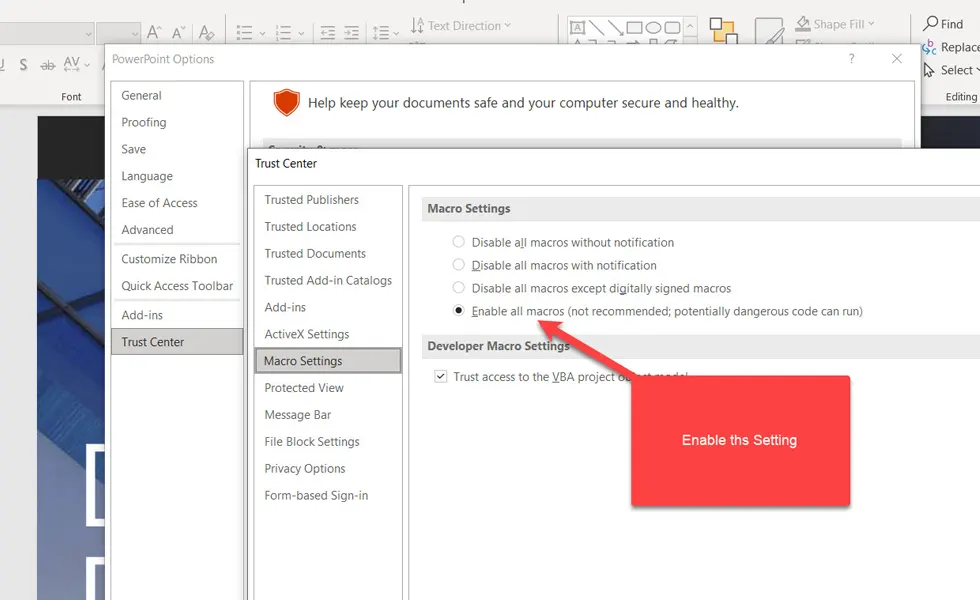
FONTS:
The presentation uses the following four fonts. These may need to be installed on your system for letters and icons to render properly
Montserrat, found at Fontsquirrel.com
Bebas Neue, found at fonts.google.com
Open Sans, also found at fonts.google.com
Font Awesome Pro for Desktop, found at Font Awesome Pro
IMAGES:
Most images are sourced from Shutterstock.com
TECHNICAL LIMITATIONS:
As with any software, legacy operating systems and mobile devices may cause issues when using this product. No compatibility issues have been noted on Windows 8,10 | Android v10-12 | Apple IOS => 2019. Important* Non microsoft powerpoint viewers will likely not work.
TROUBLESHOOTING:
If fonts are not rendering correctly, try installing the fontawesome webfont from here Fontawesome ttf download and restarting the powerpoint deck.